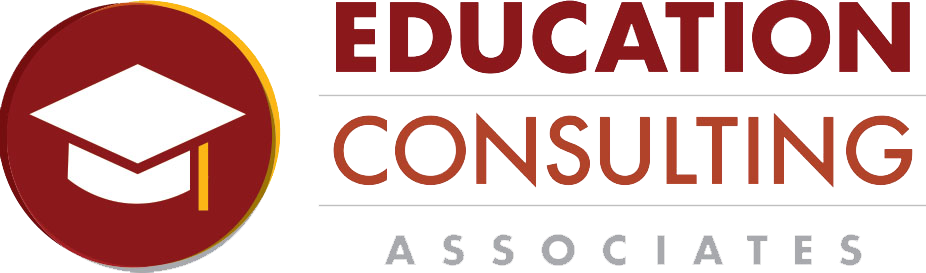Medical & Healthcare Programs ►Health Information Technology for Implementation Support Certificate Program with Externship
Program includes National Certification & an Externship Opportunity
- Course Duration: 6 Months
- Type: Certificate
- Languages: English
- Certifications : Included
- Course Contact Hours : 375
- Externship : Included
The Health Information Technology Implementation Professional
Access to health information is changing the ways doctors care for patients. With the nation’s healthcare system moving to the electronic medical record, numerous employment opportunities exist for individuals with training in both healthcare and technology. The success of electronic health records and other technologies in healthcare, however, depends on the success of the initial implementation alongside ongoing monitoring, support and maintenance. Professionals with skills across both of these disciplines will be in great demand for years to come.
The Health Information Technology for Implementation Support Program
This program prepares students to understand and use electronic records in a medical practice. Primarily, the program reviews the implementation and management of electronic health information using common electronic data interchange systems and maintaining the medical, legal, accreditation and regulatory requirements of the electronic health record. Further, this program will build on students’ existing user-level knowledge and experience with personal computer software and hardware in order to present fundamental concepts and techniques that technicians will use every day on the job. Upon completing this course, students will gain the essential skills and technical expertise necessary to install, upgrade, configure, troubleshoot, optimize, repair and perform preventative maintenance on basic personal computer hardware and operating systems ensuring that the implementation of EHRM is successful and technology can continue to enhance healthcare delivery across the country.
Program Objectives
At the conclusion of this program, students will be able to:
- Understand various healthcare delivery systems
- Understand and use Medcin software
- Refine admission procedures, information retention and retrieval, data entry, chart assembly, data collection, abstracting, code sets, and the release of information
- Understand the interactive EHR, how it supports communication and continuity of care, clinical standards such as SNOWMED CT, LOINC, and UMLS
- Grasp the importance of the medical record as applicable to quality care
- Understand confidentiality laws regarding medical information including HIPAA
- Describe the common features of PC hardware found on desktop and laptop computers
- Explain network hardware, protocols, and how to build a network
- Identify unique features and concerns specific to laptop computers
- Describe the printing process, installation, and maintenance common printer types
- Describe IT support operational procedures in a workplace
- Explain the features, tools, and installation options of Windows Operating Systems
- Identify the components of Windows Operating Systems networking, preventative maintenance, security settings, and virtualization
- Describe common security threats and security-breach prevention methods
- Explain the network setup, security, and synchronization of mobile devices
- Describe the diagnostic and troubleshooting processes for hardware, software, networking, and security issues
- Use Microsoft Office
Lesson Checklist
Each lesson includes a prescribed checklist of activities for successful completion of the lesson. This includes lesson objectives, readings, and recommended assignments. Although assignments are optional, they are particularly critical in this course. The course mentor will provide feedback on submitted assignments.
Course Materials:
- Electronic Health Records text Note: You must install the Medcin Student Edition of the software on a PC. The installation CD is packaged with this textbook. The software is not compatible with a Mac.
- Health Information Technology and Management text
- CompTIA A+ 220-801 and 220-802 Authorized Cert Guide
Module/Lesson Structure
This program is divided into five main content modules. Each module contains one or more lesson presentations to view. These lesson presentations are the “lectures” which, along with the textbook readings and resources, will help you learn the material. The lesson presentations address a variety of learning styles and preferences using text, audio, video, etc. Each lesson contains at least one Check Your Understanding interactive self-assessment that will help you gauge your comprehension of that lesson’s content. Many lessons include supplemental resources such as games, animations, videos, and interactive activities. Using these additional materials will deepen your understanding of the content.
Healthcare Information and Systems
- Lesson 1 – Healthcare Facilities and Professionals
- Reading Assignment:
- Health Information Technology and Management - Chapter 1 (pp. 1-21)
- Health Information Technology and Management - Chapter 2 (pp. 22-41)
- Lesson 2 – Accreditation, Regulation, and HIPAA
- Reading Assignment:
- Health Information Technology and Management - Chapter 3 (pp. 42-73)
- Lesson 3 – Fundamentals of Information Systems and Healthcare Record
- Reading Assignment:
- Health Information Technology and Management - Chapter 4 (pp. 74-95)
- Health Information Technology and Management - Chapter 5 (pp. 98-126)
- Lesson 4 – Comparison of Paper and Electronic Records
- Reading Assignment:
- Health Information Technology and Management - Chapter 6 (pp. 127-151)
- Health Information Technology and Management - Chapter 7 (pp. 152-181)
- Lesson 5 – Additional Health Information Systems
- Reading Assignment:
- Health Information Technology and Management - Chapter 8 (pp. 182-204)
Administrative Medical Assisting
- Lesson 6 – Healthcare Coding and Reimbursement
- Reading Assignment:
- Health Information Technology and Management - Chapter 9 (pp. 207- 236)
- Lesson 7 – Healthcare Transactions and Billing
- Reading Assignment:
- Health Information Technology and Management - Chapter 10 (pp. 237- 259)
- Lesson 8 – Statistics, Research, and Quality Management
- Reading Assignment:
- Health Information Technology and Management - Chapter 11 (pp. 260- 282)
- Health Information Technology and Management - Chapter 12 (pp. 283- 300)
- Lesson 9 – Electronic Health Records: An Overview
- Reading Assignment:
- Electronic Health Records - Chapter 1 (pp. 1-34)
An Introduction to Medical Record Software
- Lesson 10 – Functional EHR Systems
- Reading Assignment:
- Electronic Health Records – Chapter 2 (pp. 35-76)
- Lesson 11 – Learning Medical Record Software
- Reading Assignment:
- Electronic Health Records - Chapter 3 (pp. 77-117)
- Electronic Health Records - Chapter 4 (pp. 118-151)
Using Medical Record Software
- Lesson 12 – Data Entry at the Point of Care
- Reading Assignment:
- Electronic Health Records - Chapter 5 (pp. 152-195)
- Lesson 13 – Understanding Electronic Orders
- Reading Assignments:
- Electronic Health Records - Chapter 6 (pp. 196-253)
- Lesson 14 – Problem Lists, Results Management, and Trending
- Reading Assignment:
- Electronic Health Records - Chapter 7 (pp. 261-300)
- Lesson 15 – Data Entry Using Flow Sheets and Anatomical Drawings
- Reading Assignment:
- Electronic Health Records - Chapter 8 (pp. 301-341)
Using the EHR
- Lesson 16 – Using the EHR to Improve Patient Health
- Reading Assignment:
- Electronic Health Records - Chapter 9 (pp. 342-374)
- Lesson 17 – Privacy and Security of Health Records
- Reading Assignment:
- Electronic Health Records - Chapter 10 (pp. 375-416)
- Lesson 18 – Using the Internet to Expedite Patient Care
- Reading Assignment:
- Electronic Health Records - Chapter 11 (pp. 417-463)
- Lesson 19 – EHR Coding and Reimbursement
- Reading Assignment:
- Electronic Health Records - Chapter 12 (pp. 464-518)
HARDWARE: PART 1
- Explain how to access, configure, and apply BIOS settings
- Explain motherboard components, their purposes, and properties
- Describe various CPU types and features
- Describe appropriate cooling methods
- Compare RAM types and features
- Describe the function of RAM
- Explain how to install and configure expansion cards
- Explain how to install and configure storage devices and use appropriate media
HARDWARE PART 2
- Describe various connection interfaces and their purposes
- Identify connector types and associated cables
- Describe various power supply types
- Describe the components needed for a custom configuration to meet customer specifications or needs
- Describe various display devices and their features
- Describe how to install and configure various peripheral devices
NETWORKING
- Identify types of network cables and connectors
- Categorize characteristics of connectors and cabling
- Explain properties and characteristics of TCP/IP
- Explain common TCP and UDP ports, protocols, and their purpose
- Compare wireless networking standards and encryption types
- Explain how to install, configure, and deploy a SOHO wireless/wired router using appropriate settings
- Compare Internet connection types and features
- Identify various types of networks
- Compare network devices, their functions, and features
- Describe various networking tools
LAPTOPS
- Describe laptop expansion options
- Explain how to remove and replace laptop hardware and components
- Describe components within the display of a laptop
- Explain features specific to laptops
PRINTERS AND OPERATIONAL PROCEDURES
- Explain the differences between the various printer types
- Summarize the imaging process for printers
- Explain how to install and configure printers
- Explain how to perform printer maintenance
- Identify appropriate safety procedures when repairing a system
- Explain environmental impacts and the purpose of environmental controls
- Describe proper communication and professionalism given a scenario
- Explain the fundamentals of dealing with prohibited content/activity
OPERATING SYSTEMS
- Compare the features and requirements of various Microsoft Operating Systems
- Explain how to install and configure the operating system using the most appropriate method given a scenario
- Use appropriate command-line tools given a scenario
- Use appropriate operating system features and tools given a scenario
- Identify Control Panel utilities to use given a scenario Explain how to setup and configure Windows networking on a client/desktop
- Describe how to perform preventive maintenance procedures using appropriate tools
- Explain the differences among basic OS security settings
- Explain the basics of client-side virtualization
SECURITY
- Describe how to apply and use common prevention methods
- Describe common security threats
- Explain how to implement security best practices to secure a workstation
- Explain how to use the appropriate data destruction/disposal method given a scenario
- Explain how to secure a SOHO wireless network given a scenario
- Explain how to secure a SOHO wired network given a scenario
MOBILE APPLICATIONS
- Explain the basic features of mobile operating systems
- Describe how to establish basic network connectivity and configure email
- Compare and contrast methods for securing mobile devices
- Compare and contrast hardware differences in regards to tablets and laptops
- Explain how to execute and configure mobile device synchronization
TROUBLESHOOTING – PART 1
- Explain the troubleshooting theory given a scenario
- Explain how to troubleshoot common problems related to motherboards, RAM, CPU, and power with appropriate tools given a scenario
- Explain how to troubleshoot hard drives and RAID arrays with appropriate tools given a scenario
- Describe how to troubleshoot common video and display issues given a scenario
- Explain how to troubleshoot wired and wireless networks with appropriate tools given a scenario
TROUBLESHOOTING - PART 2
- Explain how to troubleshoot operating system problems with appropriate tools
- Explain how to troubleshoot common security issues with appropriate tools and best practices given a scenario
- Explain how to troubleshoot and repair common laptop issues while adhering to the appropriate procedures
- Explain how to troubleshoot printers with appropriate tools given a scenario
Note: This program can be completed in 6 months. However, students will have online access to this program for a 24-month period.
Education and National Certifications
- Students should have or be pursuing a high school diploma or GED.
- There are no state approval and/or state requirements associated with this program.
- There is a National Certification exam available to students who successfully complete this program:
- >National Healthcareer Association (NHA) Certified Electronic Health Record Specialist (CEHRS) exam can be proctored at a local testing facility and is available to all students who complete this program.
- >CompTIA A+ Certification Exams (220-801 and 220-802)
- >Microsoft Office Specialist (MOS) Certification Exam.
National Certification
Students who complete this program will be prepared to sit for the National Healthcareer Association (NHA) Electronic Health Record Specialist Certification (CEHRS) exam, the CompTIA A+ Certification Exams from CompTIA® and the Microsoft Office Specialist (MOS) exam. Although there are no state approval, state registration or other state requirements for this program, students who complete this program at Auburn University will be prepared and are eligible to sit for these national certification exams. Students who complete this program can and do sit for the NHA CEHRS and CompTIA A+ certification exam and are qualified, eligible and prepared to do so. Auburn University works with each student to complete the exam application and register the student to take their national certification exam.
Externship / Hands on Training / Practicum
Although not a requirement of this program, once students complete this program they have the ability to participate in a clinical externship and/or hands on practicum so as to practice the skills necessary to perform the job requirements of and HIT/IT professional. Students will be assisted with completing a resume and/or other requirements necessary to work in a hospital, physicians practice, clinic and/or with other healthcare organizations. All students who complete this program are eligible to participate in an externship and will be placed in a healthcare organization near their location. Auburn University works with national healthcare organizations and has the ability to place students in clinical externship opportunities nationwide.
Note: No refunds can be issued after the start date published in your Financial Award document.